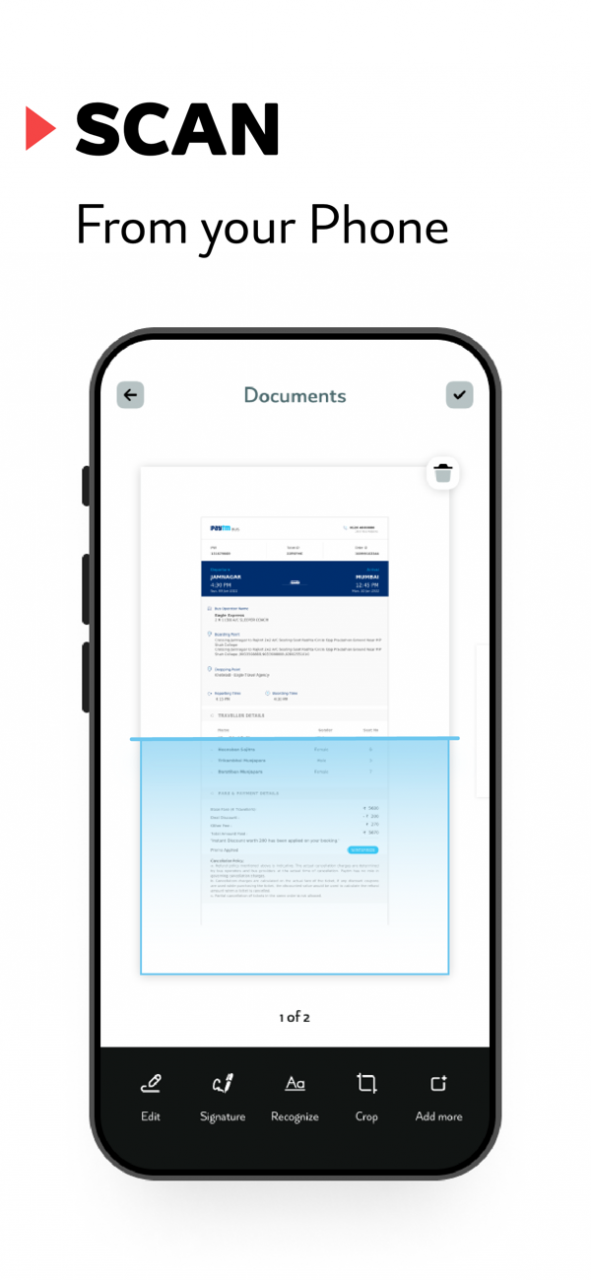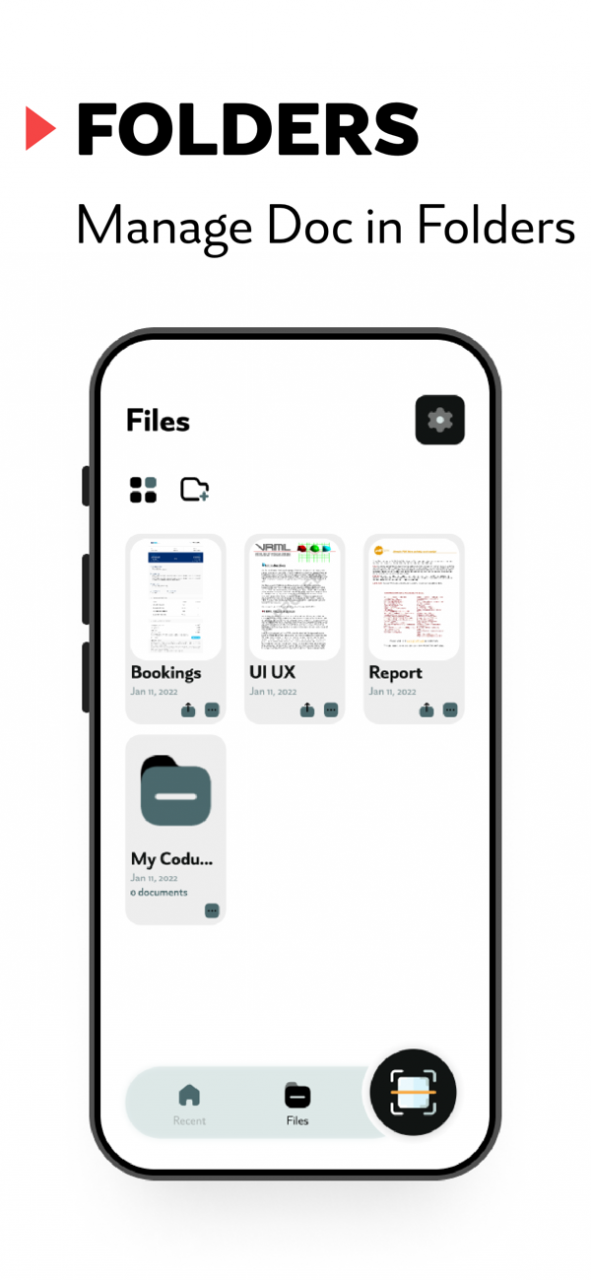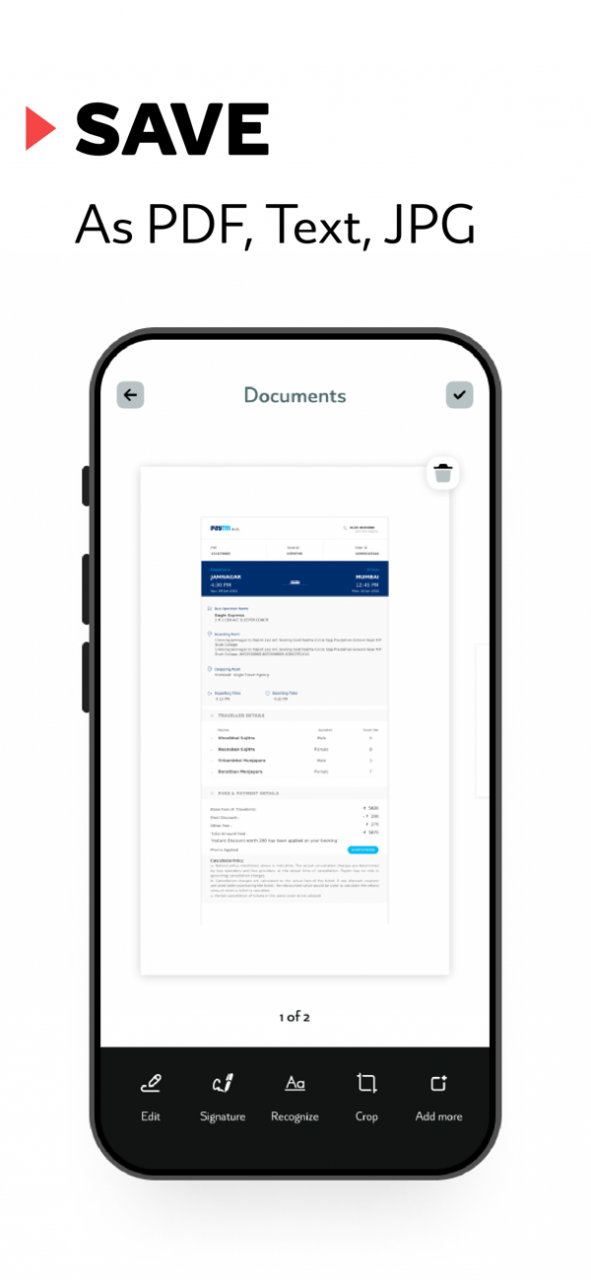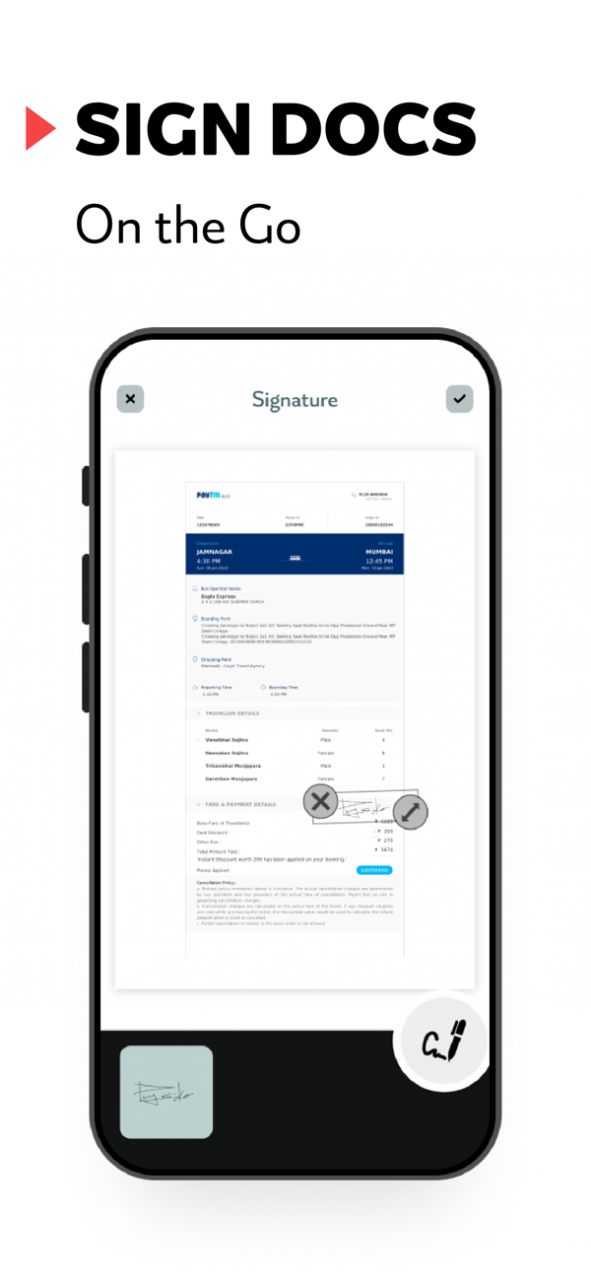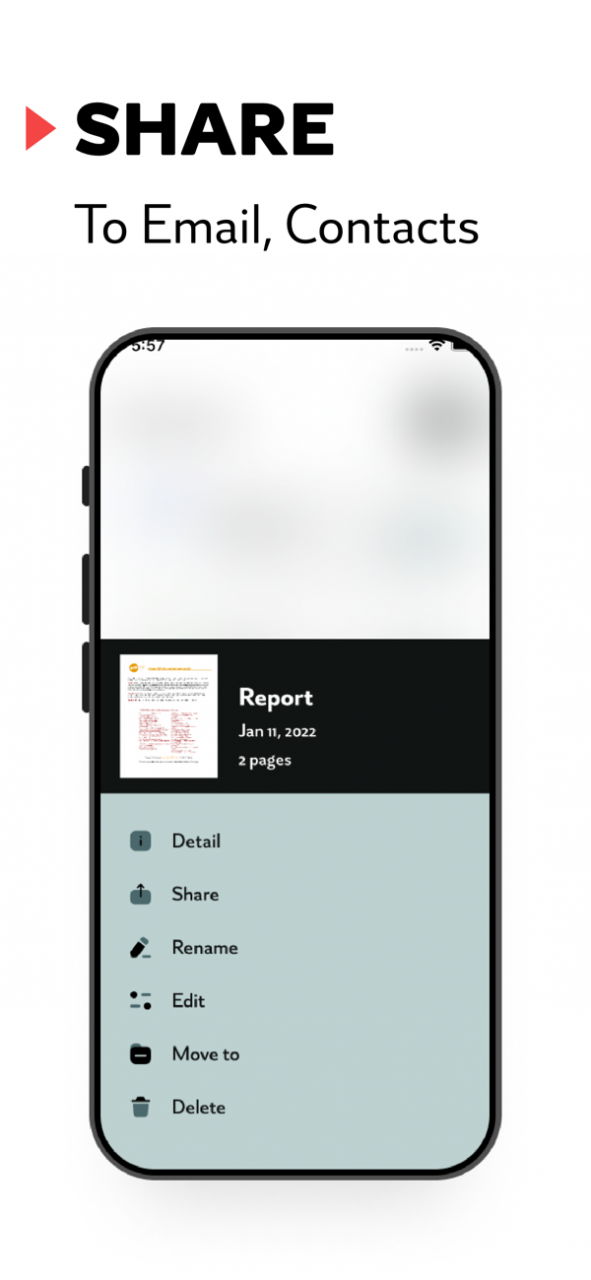PaperScanner - Scan Documents 1.0.1
Free Version
Publisher Description
PaperScanner is a scanner app that will turn your phone into a powerful tiny scanner that fits in your pocket. Quickly scan, edit, save and share any document as a PDF
PaperScanner #1 PDF Scanner App that will convert your phone into a powerful tiny scanner that fits into your pocket !!
Esay scan anything — documents, receipts, business cards, notes, and books — and save your scans as multipage PDF or JPG files. You don’t need an Internet connection because all scans are stored locally on your device.
Scan your document, PDF, or important papers like invoices, assignments, insurances, business documents, shop papers etc.
Paperscanner is a multiple use app like PDF Scanner, Document scanner, Image scan, photo scan and much more.
:-: Best features of Paper Scanner & PDF scanner :-:
:-: Scan single/multiple page documents, images, capture photo and scan it.
:-: No Sign In required
:-: Completely free to use
:-: No Watermark
:-: Scan premium quality PDFs or JPGs;
:-: Scan documents and photos to PDF, PNG,JPG.
:-: Multi-page documents scanner;
:-: Easily scan multiple pages into one document
:-: Enter your electronic signature on documents
:-: PDF reader
:-: PDF Scanner
:-: Convert jpg to pdf
:-: png to pdf
PaperScanner : PDF Scanner App is a totally free to use and completely offline PDF Scanner & Document scanner which makes scanning documents easy and converting to direct text.
World best Doc Scanner App to provide lots of features and easy to use with simple UI and Easy to use PDF Tools - PDF Reader, PDF Scanner, Image to PDF converter and much more.
SUBSCRIPTION INFORMATION:
-Weekly 1.99 US$/week
Please also note that the actual billing price may be different due to currency conversion in your country.
Your iTunes Account will be charged for renewal within 24-hours prior to the end of the current period.
You can manage your subscriptions and turn off auto-renewal by going to your Account Settings after the purchase and following these steps:
2. Tap on your Apple ID at the top of the screen and select View Apple ID.
3. Tap on Subscriptions and select the one you want to manage.
4. Use the provided options to manage your subscriptions.
Privacy Policy: https://optimumtrio.blogspot.com/2022/01/paperscanner-pdf-scanner-app-privacy.html
Terms of Use: https://optimumtrio.blogspot.com/2022/01/paperscanner-user-agreement.html
Have any questions or suggestions regarding the app? Our support team is ready to help at info@optimumtrio.com
Feb 5, 2022 Version 1.0.1
WHAT’S NEW
- Share PDF easily.
- Added a new camera screen to easily capture documents.
- Improved image quality for documents.
- Supports batch modification when importing PDF documents.
- New document filters have been added.
- Flexible editing, able to edit the PDF file after save.
- View and Read PDF File Easily.
- Improved application performance.
- Size reduced.
About PaperScanner - Scan Documents
PaperScanner - Scan Documents is a free app for iOS published in the Office Suites & Tools list of apps, part of Business.
The company that develops PaperScanner - Scan Documents is OPTIMUM TRIO. The latest version released by its developer is 1.0.1.
To install PaperScanner - Scan Documents on your iOS device, just click the green Continue To App button above to start the installation process. The app is listed on our website since 2022-02-05 and was downloaded 0 times. We have already checked if the download link is safe, however for your own protection we recommend that you scan the downloaded app with your antivirus. Your antivirus may detect the PaperScanner - Scan Documents as malware if the download link is broken.
How to install PaperScanner - Scan Documents on your iOS device:
- Click on the Continue To App button on our website. This will redirect you to the App Store.
- Once the PaperScanner - Scan Documents is shown in the iTunes listing of your iOS device, you can start its download and installation. Tap on the GET button to the right of the app to start downloading it.
- If you are not logged-in the iOS appstore app, you'll be prompted for your your Apple ID and/or password.
- After PaperScanner - Scan Documents is downloaded, you'll see an INSTALL button to the right. Tap on it to start the actual installation of the iOS app.
- Once installation is finished you can tap on the OPEN button to start it. Its icon will also be added to your device home screen.